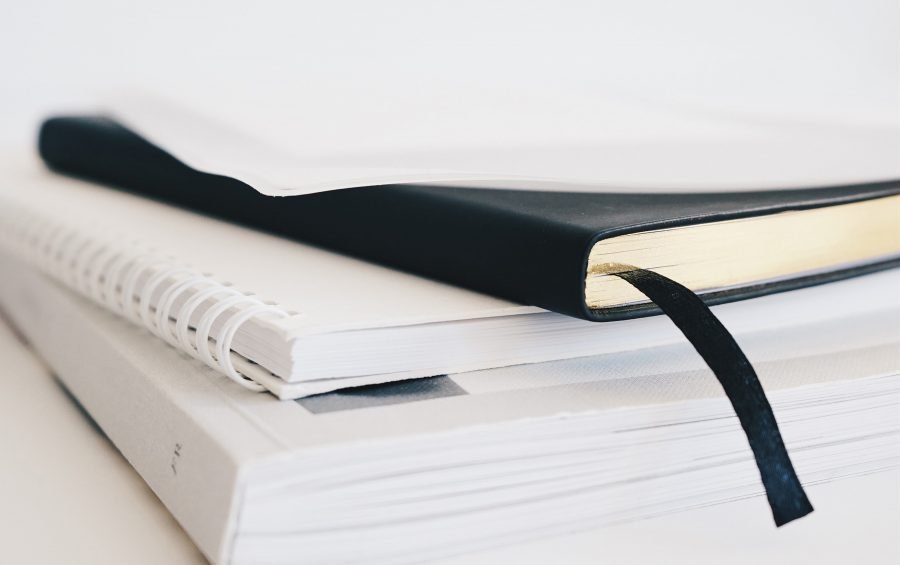The IBM i (AS/400) server has many strengths, but one potential problem for users remains: what to do with its spooled files? How can it be made easier to both share and archive its faxes, emails and prints?
The Cobwebb File output device from Cobwebb Communications makes it possible to share and store your output from existing ERP (Enterprise Resource Planning) applications more easily and efficiently than ever before.
When you use Cobwebb File as a fully integrated part of Cobwebb Document Management, you will be able to automatically reformat your IBM i spooled files into convenient and commonly used TXT or PDF files. At a stroke, purchase orders, invoices and credit notes can be turned into easily accessible files, along with any branding overlays or reformatting you choose, including the addition of barcodes.
Cobwebb File allows for the dynamic allocation of file names using data from the spooled file, such as order number and invoice number, making archiving and file retrieval both easier and more efficient. Files may then be archived as IBM i physical file members, as IBM i documents in folders, or as files in the IBM i integrated filing system.
Talk to Cobwebb Communications about how Cobwebb File can help you conveniently reformat, archive and retrieve your IBM i spooled files.
Features
- Sending of files across company network in TXT or PDF format via FTP
- Reformatted file output while producing prints, emails, faxes and XML data streams
- Storage of formatted documents directly on PC or server
- Automated document archiving