Please enable JavaScript to view this site.
Cobwebb Document Management is a IBM i product, with a PC Client/Server front end the Cobwebb Designer, which allows IBM i spooled files to be reformatted and printed on any LAN attached printer using Cobwebb Print, faxed using Cobwebb Fax, emailed using Cobwebb Email, filed using Cobwebb File, archived using Cobwebb Docstore or turned into an XML data stream using Cobwebb XML without changing the original print program; you can even add barcodes with Cobwebb Barcode.
Documents such as Purchase Orders, Invoices, Statements etc. are often required to reflect the company image by including a company logo. In addition some of the details on the standard print file may not be required and extra data may need to be added. Such modifications require the original print program to be changed and this can be expensive and time consuming. Cobwebb Document Management eliminates this problem.
Cobwebb Document Management allows the same document to be printed using Host Print Transform (HPT), Advanced Function Printing (AFP), Plain Text (SCS), Fax, Email and File, even though the printers may treat features such as the 'No Print Border' differently. Using Host Print Transform (or AFP) allows your IBM i documents to be printed, using the appropriate forms overlay and fonts, on plain A4 paper. Cobwebb Document Management supports plain text (SCS) printing so that it is possible to rearrange the spooled output and print to continuous stationery on a IBM i line printer. It also allows you to choose (and change) the IBM i printer format which suits you best (SCS, HPT or AFP), or to specify Fax, Email, File or Docstore as the output.
For the technically minded Cobwebb Document Management replaces the need for the IBM 'AFP Utilities' and works with text spooled files. If overlays, fonts or other AFP resources are required, Cobwebb Document Management adds them from within its own files.
The process is automated through the Cobwebb Spooled File Monitor (SPLMON) which monitors any IBM i output queue and applies the specified changes, outputting the result to the chosen output device be it a Laser printer, Fax Modem, SMTP Mail Server, Cobwebb Docstore, File System etc..
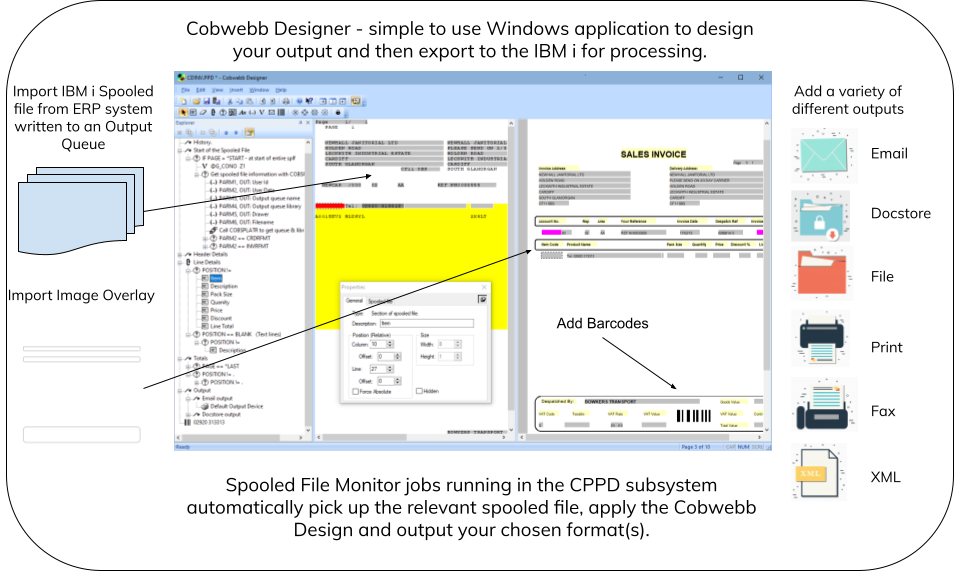
There are a number of different modules to the Cobwebb Server software and you need to decide which to install. PPD security determines which models are installed on your system. The modules are as follows:-
Is at the heart of Cobwebb Document Management and is the IBM i print function. Print output generated on the IBM i can be directed to network printers. The difficulties of designing and matching a print file with a form outline are well known, Cobwebb Document Management brings a new approach to IBM i print design and distribution.
Comes complete with IBM i editor, spooled file monitor, comprehensive message queuing and archiving system and optional PC Windows fax support. It also includes fax hardware configuration. Cobwebb Fax supports the Ascom Fax Modem and IBM’s Facsimile Support/400.
Is a fundamental part of an efficient and cost-effective e-document strategy, providing automated spooled file selection, reformatting and distribution by email. Cobwebb Email has the ability to create and send PDF, XML or ASCII text as an attachment.
Is a fully integrated module of the Cobwebb suite of business documentation software, allows simple and automatic creation of barcodes for printing labels, as well as for documentation such as despatch notes and invoices.
Enables IBM i spool files to be converted to XML and sent as an email by an SMTP server enabling the receivers’ computer to print and import the data into an XML enabled application. No additional IBM i software is required. As part of the Cobwebb XML module there is a Cobwebb XML to Spool file function which will allow you to take incoming XML and print selected information to a spool file which may then be fed into a standard Cobwebb Design.
Enables users to automatically turn their IBM i spooled files into either .TXT or .PDF files using the full reformatting power of Cobwebb Document Management. This means that you can archive your faxes, emails, prints to a PC or Server for ease of access and reference. An automatic program may be called to enable selected data from the output to be included as keys to the PDF data stream for automatic retrieval by your archive package.
Is a simple, effective and affordable method of eliminating the costs and time delays associated with traditional paper filing. As companies evolve from printed documents to an electronic document-processing environment, the natural next step is “Electronic Document Storage”.
Provides a familiar Windows front end which allows you to specify text to be rearranged, data to be tested for specified conditions, variable item lines to be processed correctly, images and overlays to be included, extra data to be selected from the database, output specified, plus many other functions. This set of instructions is stored in the IBM i and used to process the selected spooled file. It is an integral part of Cobwebb Document Management and provides an easy to use 'drag and drop' interface through a 'double window' display enabling the text from the original IBM i spooled file to be moved into position on the redesigned form.
