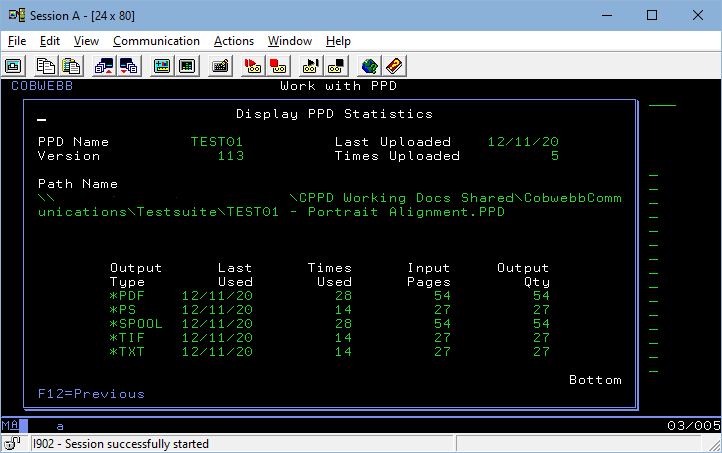Please enable JavaScript to view this site.
Displaying the PPD Statistics may be accessed in the following ways:
•From the WRKPPDSTAT command and entering option 5=Details beside an entry.
•From the Work with PPD menu option and entering option 8=PPD Statistics beside an entry.
•From the Work with Spool File Monitor menu option and entering option 8=PPD Statistics beside an entry.
If Cobwebb PPD Statistics are not currently being collected then you will see this dialog:
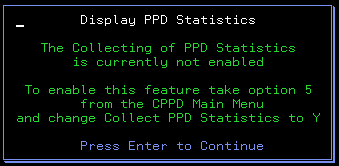
Pressing Enter will show the following pop-up window but the details will not be current.
The pop-up window gives a more detailed view showing the PPD Upload information and details of all of the Output Types for that particular PPD Name e.g.