Please enable JavaScript to view this site.
Open up a browser and type in the name/ip address of the IBM i followed by :6443 the Port for HTTPS or :6440 the Port for HTTP - these can be changed in the Web Server Configuration.
After entering your IBM i Username/Password you should be taken to the Cobwebb Web Server homepage. If you are an Administrator you will see the Server Configuration and Diagnostics links as well as the Message Queue and Docstore links available to all users:
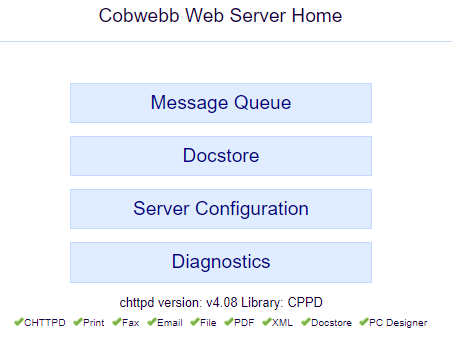
Message Queue
Displays the Cobwebb Message Queue via a browser.
Displays the list of current Docstores from where you will be able to search for your documents - see Searching your Docstore.
Server Configuration
This is only available to Administrators and displays the configuration details for the Cobwebb Web Server - see Cobwebb Web Server Configuration for details.
This is only available to Administrators and is purely to help Cobwebb to diagnose any problems that you may have.
