Please enable JavaScript to view this site.
From v6.2.57 -This command will search an Output Queue for spool files that contain a supplied text string. Since there is a limit on User Spaces that are over 16mb spool files that are over the limit will not be searched.
This command can be found on the Cobwebb Tools Menu - Option 3. Alternatively, with library CPPD in your Library List, enter SCANSPLF on a command line and press F4=Prompt.
Note: This command and its associated programs are Open Source developed by Dryan Dietz. Cobwebb have included the source in the file QUSRTOOLLE in the CPPD library.
Command Parameters
Search in Output Queue (OUTQ)
Enter the name of the Output Queue that you wish to search.
Library Name
The library name where the above Output Queue resides.
Text (quotes for U/L case) (SRCHTEXT)
Enter the text string that you wish to search for. This text string needs to be placed inside single quotes if you wish to search for a phrase or text in lowercase for instance.
Running the Command
The following screenshot is the result of running the following command on the Cobwebb IBM i.
SCANSPLF OUTQ(TEST/TESTSUITE) SRCHTEXT('Joe Bloggs')
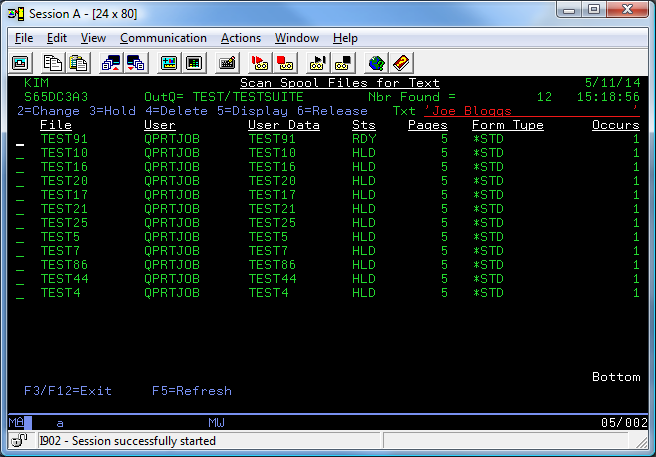
As you can see the command returns a list of spool files that contain the supplied string. Some of the options from the WRKSPLF command have also been exposed such as 2=Change, 3=Hold, 4=Delete, 5=Display & 6=Release.
