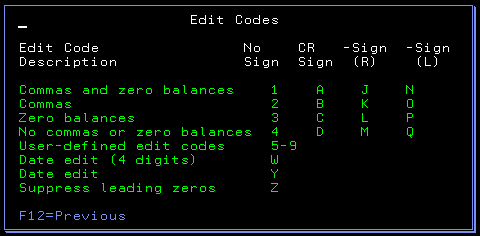Please enable JavaScript to view this site.
From v6.2.78 - This command allows you to retrieve the details of the records and fields that exists in the selected Printer File. Please Note: This can only be used with externally defined Printer Files. The results can help with designing your PPD where you may not have all the information in your spooled file page.
This command can be found on the Cobwebb Tools Menu - Option 4. Alternatively, with library CPPD in your Library List, enter RTVPRTF on a command line and press F4=Prompt.
Command Parameters
Printer File Name (FILE)
Enter the name of the Printer File whose details you wish to display.
Library
The library name where the above Printer File resides.
Running the Command
The following screen shot is the result of running the following command on the Server.
RTVPRTF FILE(CPPD/PRTSUMRF)
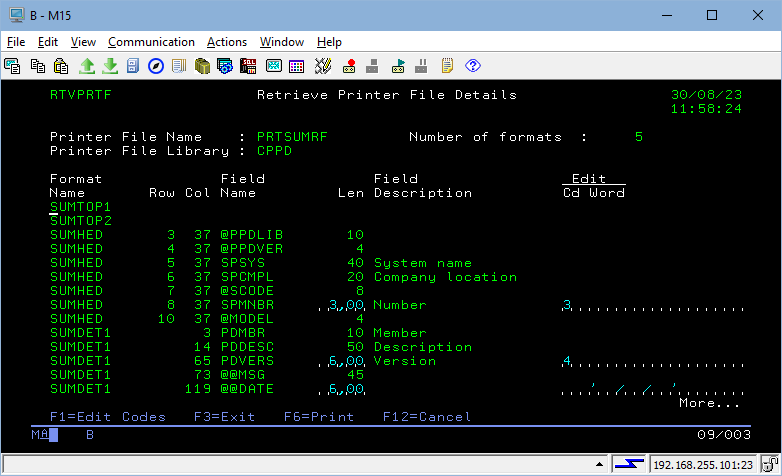
The Format Name is a section of the spool file and in the above example there are 4, SUMTOP1 and SUMTOP2 which do not have any field information, SUMHED for Header information and SUMDET1 for detail information. In some instances the Row number not displayed as this can be set at run time, but the Column Number is set. In the above example you can see SPCMPL, which is the company location and you can see that it can be up to 20 characters in length.
Function Keys
F1=Edit Codes |
Displays the meaning of the Edit codes.
|
F3=Exit |
Exits the command |
F6=Print |
Prints the Printer file details (from v6.2.87) |
F7=Export to CSV |
Exports the details shown to a CSV file of the same name as the Printer File to the folder '/cppd/temp/' (from v7.0.00) |
F12=Cancel |
Cancels the command |