Please enable JavaScript to view this site.
The Explorer Toolbar offers the following functions all of which may also be accessed via the Explorer Context menu.
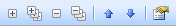
Icon |
Tool |
Description |
Shortcut |
|
Expand Branch |
Displays all element in the selected branch of the tree |
Ctrl+Shift+Alt+Right |
|
Expand All |
Displays all elements of the tree |
|
|
Collapse Branch |
Hides all element in the selected branch of the tree. |
|
|
Collapse All |
Hides all elements of the tree |
|
|
Move Up |
Move the element up the tree |
Shift+Up |
|
Move Down |
Move the element down the tree |
Shift+Down |
|
Displays the properties of the selected element in the Properties dialog. |
|







