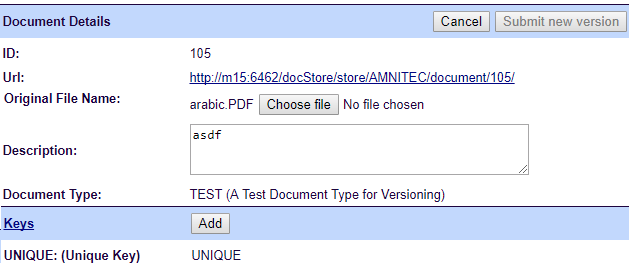Please enable JavaScript to view this site.
From chttpd v2.9 - Cobwebb Server v6.2.76.
If you have Write authority to the Document then you will have permission to Edit some of the Document Details such as the Description, Keys and Document.
Click on the Information link to view the Document Details and Keys and you will see an Edit button e.g.
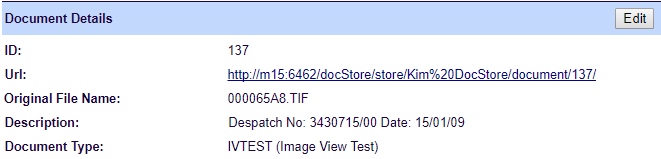
Click on the Edit button. The Edit button is now replace by Cancel and Update buttons e.g.
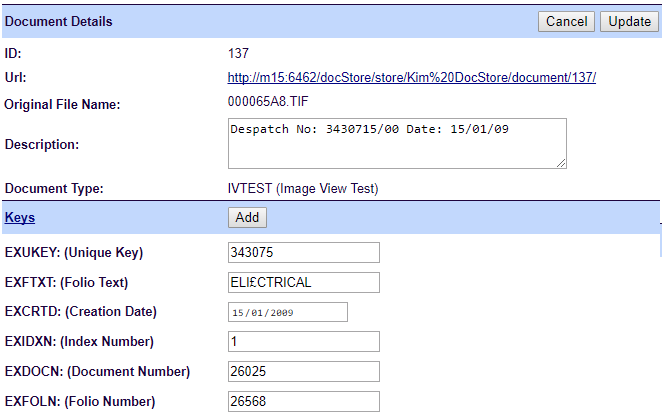
Now you can change the Document Description and the Keys and you can also add a new Key by clicking the Add button on the Keys heading. If you want to remove a Key value then simply blank it out.
Make the changes you require and click the Update button to apply them. If you don't want to make any changes then click the Cancel button.
If you have selected to Version documents for a Document Type then you will also see a Create new version button e.g.
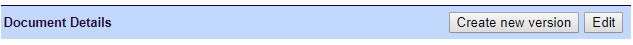
Clicking this button will display the following details which, as well as allowing you to edit the Description and keys has a Choose file button to allow you to upload a new file. Once you have pick a new file the Submit new version button will be enabled. Clicking this will set the superseded date for the current document and replace it with the new document.